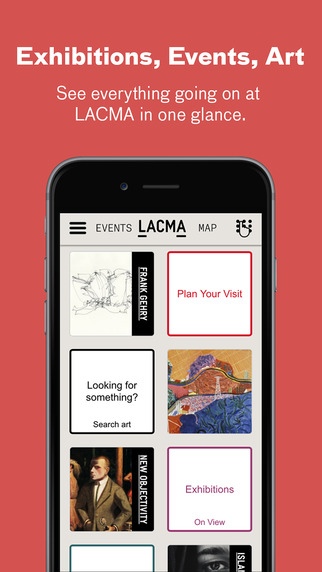LACMA 2.1
Continue to app
Free Version
Publisher Description
The LACMA app makes it easy to keep up with everything that s happening at the museum, from new exhibitions to film screenings, music events, and more. Whether you re at the museum or planning your next visit, the LACMA app makes it easy to find what you re looking for. The app now provides an entirely new interface and access to more than 85,000 works of art spanning more than two millennia. A mobile-optimized map makes it easier than ever to find great works of art and other amenities on campus. The LACMA app was designed with the visitor in mind. Here are some of the exciting new features: Browse: Access the whole collection to find new works of art and learn more about the ones you already love. Plan: Stay up to date on current exhibitions, upcoming events, and special programs to make the most of your museum visit. Search: Search the full collection, current exhibitions, and the calendar. Refine your results with a variety of filters. Discover: During your museum visit, the app adapts to provide contextually relevant and exciting information about what s around you. Explore: Self-guided tours provide behind-the-scenes perspectives on the museum s collections and exhibitions, with audio and video commentary from artists, curators, and other experts. Location-aware alerts require your phone s GPS and Bluetooth services. Continued use of GPS running in the background can dramatically decrease battery life. This app does not read or report personal information about you. This app uses local storage for caching purposes only. By using the app, you agree to LACMA terms and conditions. http://www.lacma.org/about/contact-us/terms-use
Requires iOS 6.0 or later. Compatible with iPhone, iPad, and iPod touch.
About LACMA
LACMA is a free app for iOS published in the Recreation list of apps, part of Home & Hobby.
The company that develops LACMA is Los Angeles County Museum of Art. The latest version released by its developer is 2.1.
To install LACMA on your iOS device, just click the green Continue To App button above to start the installation process. The app is listed on our website since 2010-12-18 and was downloaded 2 times. We have already checked if the download link is safe, however for your own protection we recommend that you scan the downloaded app with your antivirus. Your antivirus may detect the LACMA as malware if the download link is broken.
How to install LACMA on your iOS device:
- Click on the Continue To App button on our website. This will redirect you to the App Store.
- Once the LACMA is shown in the iTunes listing of your iOS device, you can start its download and installation. Tap on the GET button to the right of the app to start downloading it.
- If you are not logged-in the iOS appstore app, you'll be prompted for your your Apple ID and/or password.
- After LACMA is downloaded, you'll see an INSTALL button to the right. Tap on it to start the actual installation of the iOS app.
- Once installation is finished you can tap on the OPEN button to start it. Its icon will also be added to your device home screen.